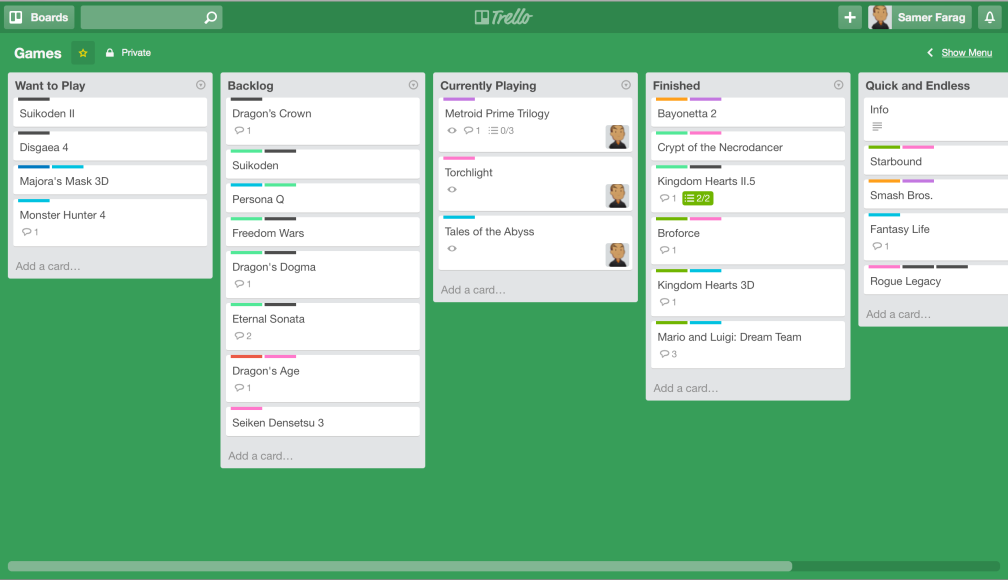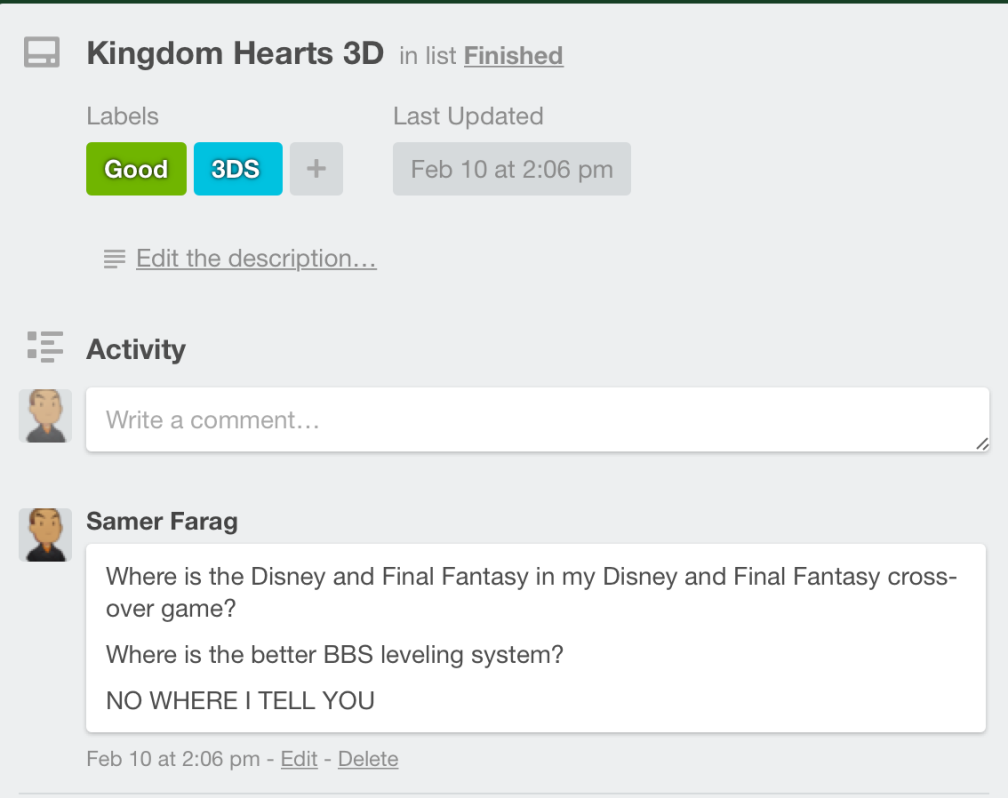I’m gonna go out on a limb here and say many of my followers here have a pretty large backlog of games that they’ve yet to complete. Tonight I’m doing a quick post of how I organize my battle against that never-ending pile of games.
Before we start, the software I use to organize my gaming backlog (and the rest of my life, really) is called Trello. It’s a to-do list manager that creates a board and card-style system for you to handle your tasks. Each card can have a due date attached to it, as well as images, descriptions, and more. It’s a simple but powerful system, and you’ll see its full use by the end of this post.
First up – don’t try and start from the very beginning of your backlog! It’s just not gonna happen. All that does is make you feel even worse about all the games you’ve yet to complete, or even start. I tried doing this before, so trust me on this one – just trying to catelogue every game I’ve yet to play made me exhausted.
Instead, take a handful of games that you consider the MOST interesting that you’d want to beat at that moment. That’s how I started this year. Then I made a board called “Backlog.” This will most likely be your most filled board, haha…
After that, I made a card for each game I was interested in playing. I also created labels – one for each console I had, as well as for the PC. I attached a label to each game. This isn’t necessary, but it helps me catalogue in terms of where I may be spending my time the most. I also made labels based on rating, from “Awful” to “Fantastic”.
After this was done, I created four more boards: “Want to Play”, “Currently Playing”, “Finished”, and “Quick and Endless”. “Want to Play” houses my wishlist of games I don’t actually own, but plan on owning. “Currently Playing” is self-explanatory – I try to stick to one PC game, one Console game, and one Handheld game. It lets me cover the most amount of ground. “Finished” is my pride and joy, the stuff I’ve completed.
I put checklists for games that are bundles, like the Kingdom Hearts and Metroid Prime collections.
I also comment on each card when I have a particular thought about a game that I don’t want to forget. This is useful for games I plan on reviewing, or writing about.
The last category, “Quick and Endless”, includes games that I’ll go back to now and then that don’t have an indefinite conclusion, or things I’ve beaten before. Multiplayer games, endless simulators, etc. These are low-priority.
With all that done, I have a left-to-right flow for my games. With Trello I can easily drag a game’s card when I’m ready to move it to another section, letting me stay organized and steadily chip away at my backlog!…Whiiiich will have two games added to it tomorrow, when Majora’s Mask and Monster Hunter 4 come out.
So! How do you keep your backlog organized? Pen and paper? Mental checklist? Do you even have a backlog you think about? Lemme know in the comments below!